memorandum
To: Katalin Voros,
Operations Manager
From: Todd
Merport, Computer Systems Manager
Subject: 2008 Year-End
Report
Date: 13
January 2009
I.
Introduction
The Microlab Computer Group integrates, develops, installs,
and maintains computer systems that facilitate efficient operation of the
laboratory. Eighty five computers
are in service that run on Windows (XP, Server), Solaris, and the Linux
operating systems (see Table 1). These systems support activities of 450 members
in the Microlab. Software running on these systems includes web servers,
database servers, terminal services, equipment control, and data acquisition.
II.
SYSTEM ADMINSTRATION
User desktop systems are setup to run Microsoft XP. Windows
2003 servers support the desktop environment. The lab terminals run Windows
terminal server (
Usual system
administration tasks include patching, backups, file-system management, account
creation, and assisting members. Some additional tasks are mentioned below
completed in 2008 are noted below:
Changrui Yin,
replaced ten user workstations. This process was facilitated by our Acronis
True Image server that has the capability of cloning one computer to another
even with differing hardware. The
True Image server has also been useful for making images of
Two systems
were deployed for the Crestec install in 197 Cory. Flat panel monitors replaced CRT’s
for EE143. A Sun T5120 server (4
Core, Sparc T2, 4GB), silicon, was purchased with a Sun Education program
matching grant. It is used as a development and backup server. This system has
four, 146GB high-speed disks setup as RAID 2 (mirror). This system has replaced
silicon that ran on an Ultra Enterprise 2 platform (333MHZ Sparc, 128MB Ram).
One of the
replaced PC’s has been re-built with Solaris X86, and it is used for
Hydra development.
A packet
filtering firewall ‘ipfilter’ is now enabled on all Solaris 10
servers and workstations. I developed rules that limit the cross-section of
these systems viewable over the internet. These rules are exclusive in the
sense that the default behavior is to block all incoming traffic. Exceptions
are then created as needed.
A lease with
Tanner Software was purchased allowing for 10 network licenses of L-Edit Mems
/w DXF (Autocad, SolidWorks) import/export and CurveTools. A license server
w/management tools is setup on the microlab2 server.
|
Function |
Platform |
Operating System |
Count |
|
||||
|
Desktop |
X86 Dell (Mostly) |
Windows XP |
44 |
||||
|
Web, FileSystem, Database, Mail, Applications |
UltraSparc |
Solaris 10 |
4 |
||||
|
Web, LabView |
X86 Dell |
Windows 2000 Server |
2 |
||||
|
Terminal Services |
Xeon Dell |
Windows 2003 Server |
1 |
||||
|
FileSystem, Web, Database, Anti-Virus |
X86 Dell |
Windows 2003 Server |
5 |
||||
|
Cad Workstation, EGLAS |
UltraSparc |
Solaris 9,10 |
3 |
||||
|
Cad Workstation |
X86 Dell |
Windows XP |
1 |
||||
|
Thin /Thick Clients |
Neoware/DELL |
Windows CE/XP |
19 |
||||
|
Interlock Controllers |
X86/Control By Web |
LINUX |
5 |
||||
|
Interlock Controllers |
Agilent 34980A |
LINUX |
1 |
||||
|
TOTAL |
|
|
85 |
||||
Table 1 - Summary
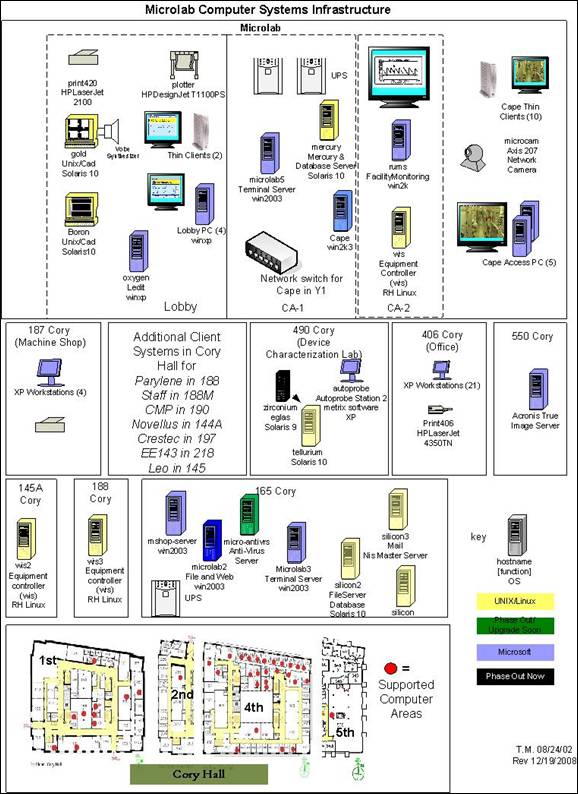
Figure 1 - Infrastructure
III.
Software
Enhancements
Equipment in 197 (Crestec) and 218 (EE143) Cory required interlock
systems controlled by the “Wand”. These locations had no wiring
available to connect to the
The Crestec system required modification of the Microlab reservation
system. Time slots had to be blocked off for Crestec personnel and then
released as needed (a subtractive reservation system). I created a script to
mass generate reservations with a variable granularity, and created a database
table to use as a mask so deleted reservations would not get re-created.
Accounting system modifications for the Crestec were made as this is a
tool with charges at variance from the rest of the equipment in the Microlab.
I wrote a program that generates accounting reports in a format that can
be uploaded to the Berkeley Financial System (BFS). This program is normally
run when an accounting period is finalized. The program parses the
‘acctusers’ and other tables in the ‘microlab’
database. Each entry has a COA entry in a single column. Some entries are valid
COA numbers and others are for bmla members or billing accounts. This BFS
upload program validates each COA and loads data accounting data from the
‘microlab’ database into a new table with individual columns for
each COA field. A Business Intelligence and Reporting Tool (BIRT) application
was designed to query and sum data generated by the BFS upload tool and export
the output to Excel. The Excel spreadsheet is then uploaded into the BFS
system. These programs save staff a considerable amount of time and prevent
mistakes when hand-entering data.
The qualify program was modified to update only the qualification date
instead of creating new records for the same piece of equipment.
Changrui added a maintenance module to the ‘pumps’ database.
This module links individual pumps to a maintenance schedule. Pumps that
require maintenance are tagged on the database forms and reports. Changrui created
new web based reports for the pumps database (in addition to the MS Access
based reports).
Changrui created the Machine Shop File Management System. This system
tracks design files by machinist, type, revision, and job number. Files can be
downloaded and uploaded. Each upload creates a new revision. Files are stored
on the machine shop server with permissions set as appropriate.
New Development
Susan Calico designed and coded the new Marvell Nanolab web site. Susan
quickly integrated the web pages into our Apache web server infrastructure and
worked with staff to determine specifications and technical requirements. She
wrote PHP programs for dynamic parts of the web site.
Mercury – Lab Management Software
Mercury software is a multi-tiered application that uses relational database technology to capture activities in the laboratory and provide detailed reports to staff and members. Figure 2 shows Mercury’s basic components.
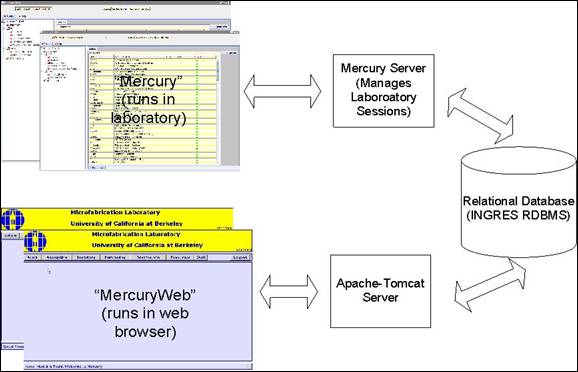
Figure 2 - Simplified Mercury Architecture
Mercury is undergoing testing and final touch-ups. In 2008, we
thoroughly tested the accounting system. I wrote a migration program to map
Microlab activities into the Mercury database. Thousands of Microlab equipment
and labtime activities were used as a basis to generate activities in Mercury.
Each activity triggers a series of stored procedures in the accounting system.
Individual activities, overcharges, and monthly summaries were compared with
excellent results. Olek made various fixes and modifications to the stored
procedures that handle rules for the accounting system. Additionally his accounting reports
application provided a means of quickly comparing end results for an accounting
period by member, contract, resource, and faculty.
Olek created a large number of forms and reports for the MercuryWeb and
made database changes as appropriate. These included an extensive purchasing
and inventory system. He integrated a bar-code scanner and printer system into
Mercury. Olek integrated BIRT functionality directly into MercuryWeb -- a
separate reporting application is no longer required. See the Comments section
for more details regarding the extensive development of MercuryWeb.
The effectiveness of the Mercury system can be quickly demonstrated with
its capability to allow easily changing rates and caps for classes of members
(charge rules). The Charge Rules form (in MercuryWeb) coupled with the various
tables and procedures in the Mercury database permits changes in rates, caps,
fees and specific limits for equipment, locations, or facilities. The process
to make these changes is basically filling out a form in Mercury. Adding charge
rules in the Wand entailed hand editing several tables, adding and modifying
code in several files, and re-compiling the accounting application.
Members and staff in the laboratory frequently need to track process
information. I created a parameters and parameter history module for the client
and database. Parameters can be defined for each piece of equipment and entered
during turn-on or turn-off. Parameters can be queried by various fields such as
member name, time, and range of values. Parameters are also integrated into
equipment comments for quickly viewing general comments and specific parameters
by activity. Parameters such as deposition rate, temperatures, pressure, target
metals can be defined and logged for each equipment. See Figure 3.
Additionally, I made numerous changes to the Mercury client, server, and
database. Various client classes were re-organized (sub-classed) for easier
maintenance and modification. The table that associates problems/symptoms was
re-designed. Server side code was added to support the Agilent 34980A interlock
system and the Control By Web interlock system (IP relay).
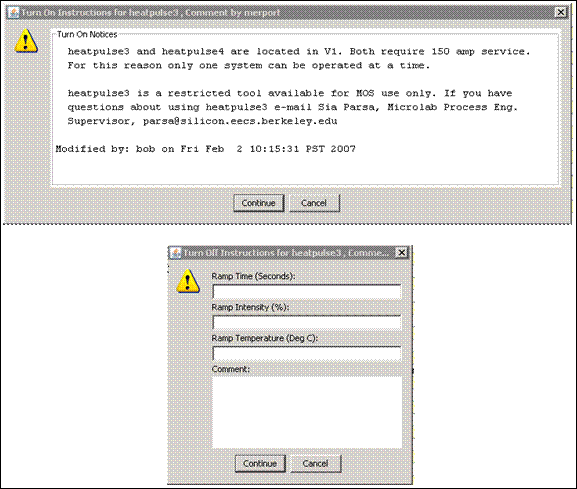
Figure 3 - Header, Tailer, and Parameters Prompts
IV.
MARVELL NANOFABRICATION LABORATORY
I worked with Phillip Guillory and
Bill Flounders to generate specifications for sensor, equipment communications,
and control wiring. The cabling infrastructure utilizes 25pair CAT 3 cable runs
from a central IDF (Intermediate Distribution Frame) to key locations in the
Marvell Nanofabrication laboratory. The end points will use punch down blocks
or super-mod type distribution panels. This design has worked extremely well in
the Microlab (see Figures 4 and 5).
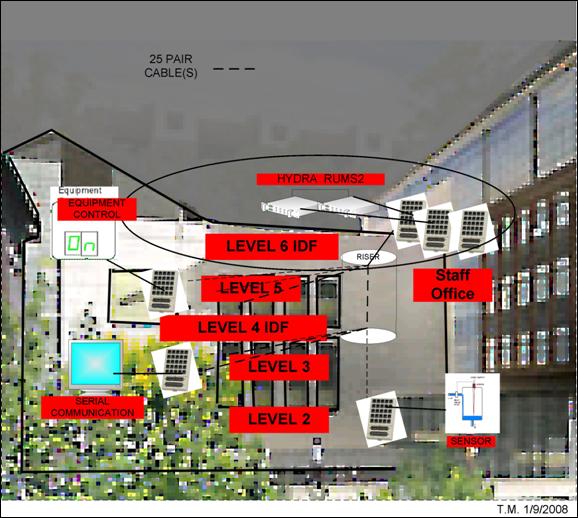
Figure 4 - Simplified Sensor, Equipment Control Setup for the
Marvell Nanofabrication Laboratory
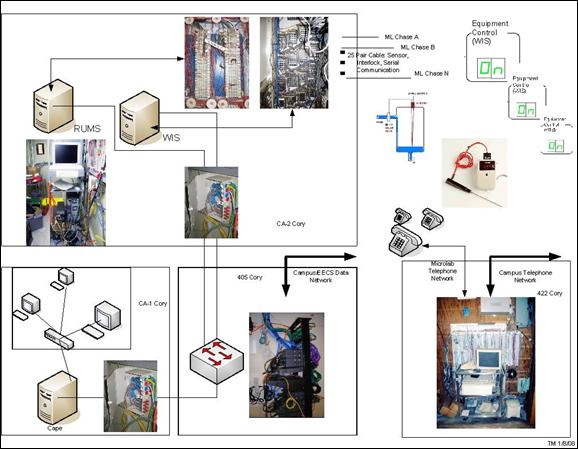
Figure 5 - Microlab Telecom System
The
equipment control system for the Marvell lab (designated as Hydra) is the Agilent
34980A Multifunction Switch/Measure unit equipped with multiplexing
high-density magnetic latching relays. The system is configured to send a pulse
to an addressed channel which is connected to a Walker Interlock System (WIS)
low or high level interlock box or a Hydra interlock box (see Figure 6). Both types have magnetic latching
relays. Coil resistance from the interlock boxes can be measured on the
Switch/Measure unit to insure a proper signal path between the controller and
interlock box. The 34980A has a serial, GPIB, and network interfaces allowing
for very flexible operation. The system has hundreds of standardized commands
(well documented) that can be utilized in its operation. The software interface between Mercury
and Hydra has been written and tested.
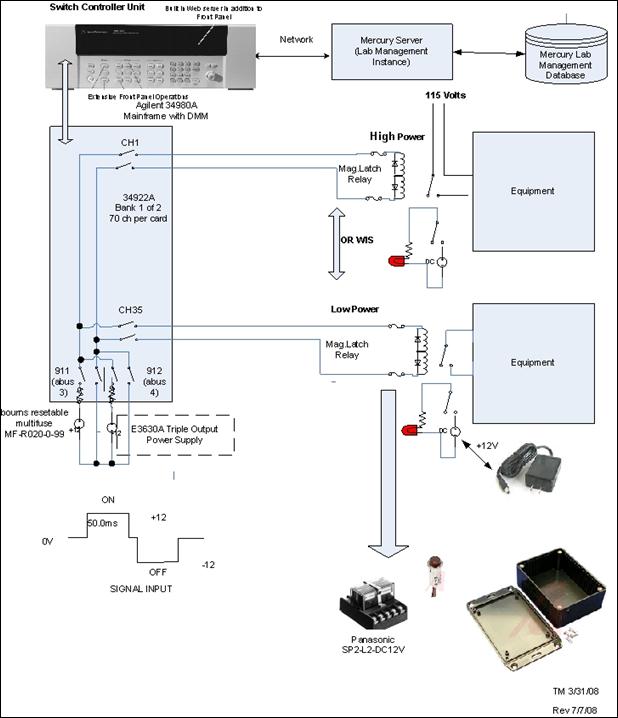
Figure 6 - Hydra Equipment Control
V.
COMPUTER GROUP STAFF and their primary duties
Susan Calico, P/A II Microlab/IMPACT: Susan has designed and deployed
the new Marvell, Nanolab web site. She is currently working on a few
pre-release issues. Next up is the IMAPCT web site.
Madeleine Leullier, Computer Resource Specialist II
(Supervised by Katalin Voros): Madeleine oversees Unix and Windows accounts,
gives direction to members regarding computer issues, manages the HP Design Jet
plotter, and presents and maintains the computer group’s orientation to
new members. She also designs and posts documents on the Microlab web site
using a variety of technologies.
Todd Merport, P/A IV Microlab: I maintain our Unix servers, write and
modify applications, supervise, and do tasks necessary for the development and
maintenance of Microlab Computer Systems.
Olek Proskurowski, P/A III: Olek is primarily an applications
programmer. He worked on the MercuryWeb this last year and maintained the
Apache/Tomcat/BIRT installation. He also helps with system administration and
troubleshooting (especially, especially difficult problems).
Changrui Yin, P/A III Microlab/IMPACT: Changrui performs Windows system
administration tasks, database application development, and web site design and
maintenance.
VI.
Future Plans
This year we will be moving
into the Marvell Nanofabrication laboratory. In the new lab members will be using
Mercury lab management software for equipment control, reporting, accounting,
inventory, reservations, and problem tracking. Members should be pleased with
the software, but certainly there will be bug fixes, modifications, and
training needed with this new release. The computer group also will be working
with network staff to setup networking in the new lab and offices. The Hydra
equipment control system and the Resource and the Utility Monitoring System
(RUMS) will be installed and physically and virtually connected to the Mercury
system. Computer staff will assist with computer related aspects of equipment
moves and setup network communication as needed.
VII.
Summary
The Microlab computer group
maintained systems with a high degree of reliability. Several programs were
enhanced or created. The Mercury system has had all of its major modules completed
and tested with quite favorable feedback from key staff members. Infrastructure
and staff computers were purchased or upgraded and installed. Two new equipment
control systems, Hydra and ControlByWeb were specified, purchased, and hooked
into the Mercury system. Telecom infrastructure was specified for the Marvell
Nanofabrication Laboratory. A new web site for the Marvell lab has been
developed. Overall we have provided responsive, flexible, and reliable service.
VIII.
COmments
Changrui Yin
Windows
Systems Administration
o
Installed System Security and Recommended Patches.
o
Administered the Antivirus server and clients.
o
Installed and configured the Symantec 10.1.7 server to
handle the version 10 clients
o
Completed regular Machine shop web site maintenance.
o
Configured
o
Shrunk Rums database.
o
Tested, installed, and applied the Acronis Universal Restore software.
o
Built an Acronis server to backup and restore small hard
drives (<= 100 MB) which usually can't be recognized by the USB interface.
o
Backups completed for (cape, rums, mshop-server, microlab2,
microlab3, Microlab5 and micro antivrs).
o
Pump database development: I added pump service field in the
database table. It is updated
automatically every night according the predefined service schedule. New web
pages were created for easy database access.
o
Installed and configured the terminal server Microlab5.
Workstations
and Lab Equipment
o
Cloned uvscope, reichert, xdif, nanospec, ksbonder. and
created documentation.
o
Rebuilt staff computers. All of the Microlab staff have new
computers.
o
Upgraded memory on 3 Crestec computers.
o
I provided printer and computer software support.
UNIX
System Administration
Machine-shop
File Management System Project
o
Re-designed the Job Management System database to
incorporate a file management feature. Eight web forms were created to upload
files, update records and query data.
Moving
o
Coordinated office moving for BCAM/IMPACT students and
myself.
Future
projects
o
Build another rums server.
o
Upgrade the Micro-antivrs to version. 10.
o
Setup remote
scanning to determine computer patch status.
o
Assist with moving equipment and computers to the Marvell
lab.
OLEK PROSKUROWSKI
For the past year I worked almost exclusively on MercuryWeb part of the
Mercury system. All required functionality of the MercuryWeb has been
implemented. I also fixed several bugs in Wand system and assisted Todd in
system administration.
Mercury web
o
Added/updated tables, triggers, and stored procedures
required by new web modules.
research feasibility of using barcode printer/reader for use with
MercuryWeb.
Implemented/finished the following modules:
o
Accounting
Labhist
Research Groups
Reports
o
Purchasing
Purchase Orders
Vendors
Shipping methods
Billing/Shipping Addresses
o
Inventory (including using barcode reader for
chekin/checkout)
Add/Update/Checkin/Checkout
Inventory Types
Inventory Items
o
Resources
Equipment
Utilities
Facilities
Locations
Areas
o
Admin
Activity Rules/Types
Charge/Journal Rules
Groups
Fiscal Periods
Reports (including output to
PDF/Excel/Word/Powerpoint)
o
All current accounting reports.
o
Majority of tables can be viewed as a report.
System administration
Installed necessary security patches for
apache on mercury.
Wand
Fixed critical bug that manifested
itself after Solaris patch installation.
SUSAN CALICO
Marvell Lab Website
Working with the criteria of Bill Flounders and Katalin
Voros, this project creates a new Marvell Lab website that reflects both the
new lab and the traditions of the existing lab, and recruits potential members
while serving existing members. The site is compatible with IE6/7 and FireFox,
and includes menus and page design features of modern browsers. The site
utilizes many different modules and technologies:
- Logo and site design, based on
the old logo and UC colors, and serving the needs of current and potential
members.
- Fundraising meter using wafer
shapes and textures.
- Sponsor display, with rotating
sponsor logos (linked to sponsor’s website) and a photo or story
about the specific sponsor contribution the sponsor made to the lab.
- Tool move status display,
tracking tool up/down by class, detailed in a linked, spreadsheet-format
page.
- Vertical, fly-out menu, with
items from the existing Microlab menu.
- Private member pages requiring
login, with non-public information.
- Documentation
(ongoing) of structure and special processes.
Marvell Lab Website Plans for 2009
- Automation of tool status
display, from Excel spreadsheet to graphic display.
- Consistent look-and-feel for
all pages, using a single source (the current Microlab pages) for both
Microlab and Marvell lab sites.
- Modified logo/menu for the
shared pages.
- Page streamlining and
consolidation, to put relevant links at hand and reduce redundant website
maintenance.
- Cleanup of Microlab site
content as it migrates (or is cross-linked with) the new site.
- Graphic portrayal unifying the
two labs, to avoid confusion during the transition.
- Modification of site design, as
necessary and desired.